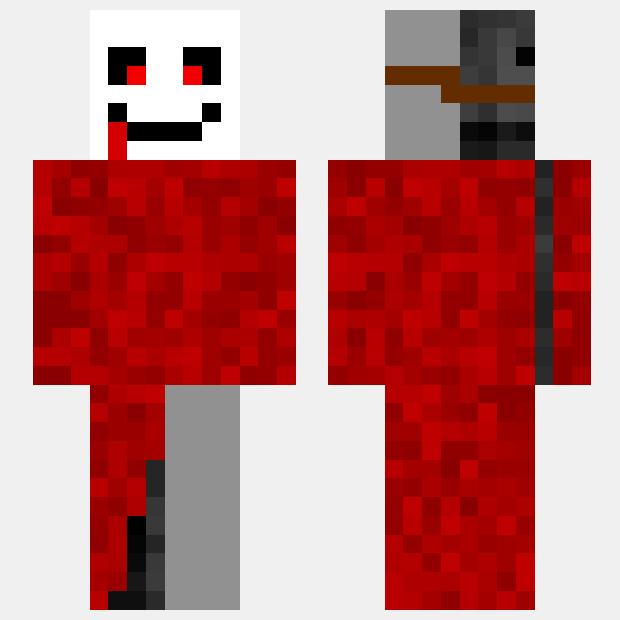
Wither Spy
The Wither Spy skin features a mysterious and stealthy character with a dark and ominous appearance. This skin combines the deadly powers of the wither with the cunning skills of a spy, making it perfect for sneaking around and causing chaos in the world of Minecraft.
Upload by Minecraft Skinhub
Moderator